Step 3: Send Your Notices
The following information tells you what documents to complete and everything you will need to successfully complete this step. Two methods for creating your documents will be discussed. The first and recommended method is to use the LRO document generator. The second method is to use document templates provided below. If you need more help completing your documents reach out to your county facilitator using the button below based on where you live.
If you haven’t already, visit the LRO website and set up an account in our very own Land Recording Office or LRO. Watch the following video to learn how to setup your LRO account. When asked to enter the coordinator email use the following email: nevada-coordinator@mail.americanstatenationals.us. If you have been working with a recording secretary make sure to enter their email address as well when asked.
Please refer to the FAQ on Mailing Notices and Other Documents to the De-Facto Government for information about mailing your notices.
Method 1 – Using the LRO Document Generator
Now that you have an LRO account you can log into your account and purchase document generators that will generate your documents for you. For this step, you will need to purchase the Notices Document Generator. Watch the following video to learn how to purchase a document generator. Once you have purchased your document generator proceed to open it and fill out the form fields for the notices and select the generate document button to generate your notice documents. Review the generated documents and make updates as necessary by navigating backward in the browser and then regenerating the documents. Once everything looks correct, print your documents and notify your county facilitator (using the button below based on where you live) that you are ready to record and publish your documents.
Method 2 – Using the Document Templates
NOTE: If you already used method 1 (the LRO document generator) then you don’t need to use this method.
Declaration of Political Status
Cover Letter
Declaration
The Declaration of Political Status Document requires a raised embossed seal from the Notary (Assembly or Corporate) or Assembly Recording Secretary.
Revocation of Election to Pay Taxes
New York
Washington DC
For more information and explanation, click on the links to these articles.
253. Revocation of Election to Pay Income Tax — Unanswered Letters 12 — For “Princess” http://annavonreitz.com/revocation.pdf
560. How to Correct Your Political Status and Why http://annavonreitz.com/correctyourpoliticalstatus.pdf
You send a Letter of Revocation of Election to the Commissioners of both the IRS and the Internal Revenue Service and tell them that you revoke your election to pay federal income taxes beginning with October the first of last year or any prior year you choose.
For information about what to do after you’ve revoked your election to pay taxes, click here.
Voter Revocation Letter
Template
You must revoke your voter registration as it is an adhesion contract binding you to the sea jurisdiction.
Nv Attorney General, Nv District Attorney, County District Court, Nv Secretary of State Letters
Template
It is recommended that you send a separate letter to the state attorney general, district attorney, county district clerk of court, and state secretary of state. Anna’s article 2580 covers this and it is also recommended to include your recorded FSIA Mandatory Letter as an attachment.
Continue to Step 4